
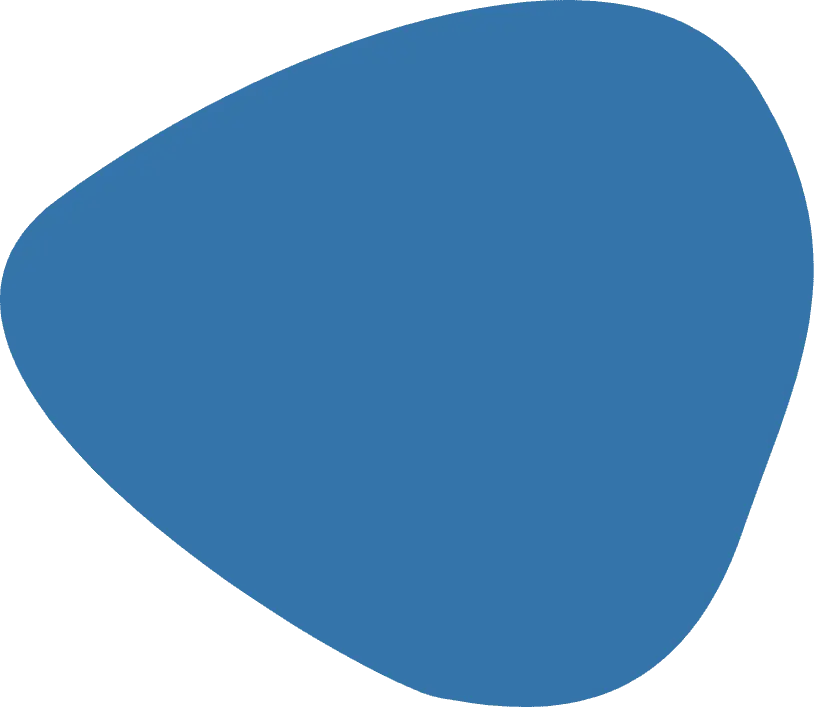
Courses


Courses
DIPLOMA IN COMPUTER APPLICATIONS & GRAPHIC DESIGN
Diploma Course in Computer Application & Graphic Design (DCA&CG) is a special diploma course in computer applications & graphic design complementary to each other since it is necessary that the student be conversant with computer applications to embark on graphic design.. Along with theoretical knowledge, the student will also be able to gain practical knowledge on computer application development. It is a skill-based program for entry level students. It is a four-month course. Starting from businesses to social networking, every business has an application. It is important to make sure that the flow of data is smooth within the application. To achieve this, the student will need hands that have years of experience and good practical knowledge. With this course, the student will gain practical knowledge of application development
To train the students in the different applications in scientific or socio-economic fields.
To increase the productivity by attaining the skills and knowledge to work confidently with advanced levels of computer applications effectively.
To provide a platform for the students on the basis of which they can further explore the field of computer applications in their related discipline.
To build the necessary skills and analytical abilities for developing computer-based solutions.
Standardised Course Description
Computer Applications & Graphic Design play a very important role in today's scenario as every individual is significantly dependent on machines. A computer is one such machine, which has made its presence in every walk of our life. With the wide range of applications, it has to offer, the need for learning computer science is now more than ever. The recent boom in the IT Industry tells us that the experts in the field of computer applications are needed both in Sri Lanka and abroad. Moreover, with the government's ambitious plan of digitalization, it may go a notch higher.
There is a slight difference between Computer Science and Computer applications which people usually tend to ignore. Computer Science is a detailed and systematic study of the fundamentals of working on a computer, whereas computer applications are the study of the application of computer software. In short, while the former is a study of how computers work, the latter helps us understand all sorts of work that can be done on a computer.
The curriculum for the Computer applications course is designed to equip the students with basic knowledge of computers and its system. It grooms an individual to be able to face the challenges in the professional world. The course is meticulously structured from basics to a certification level in a span of four months.
DCA&GD Course Overview
DCA&GD stands for Diploma in Computer Applications & Graphic Design, and it is a popular computer course designed to provide students with a broad understanding of computer applications & graphic designing. DCA&GD course typically covers topics such as computer fundamentals, programming languages, office automation software, database management, and internet technologies.
The student can complete the modules of the classroom learning program on completion of the Computer Application course. They have the option of completing the course for Graphic Design alongside their job or studies . We will implement practical projects under realistic conditions. Our assignments are specifically geared to the respective areas of communication design.
First Semester (2 - Weeks)
Introduction to Computers & Information Technology
Hardware & Software Internet & Email (Module – 1)
This module introduces students to the essentials ideas of computer fundamentals through the study of computer systems, responsible use of computers, computer networks and communication and impact of ICT. Students will learn that a computer system is made up of both hardware and software to allow it to perform a wide range of useful tasks. Students will also learn that the development of computer networks, particularly the internet, has extended the usefulness of computer systems by allowing users to share resources, and to communicate and collaborate remotely. Students will learn that this advancement, however, has also opened up avenues for malicious activities to be carried out.
The learning outcomes for each module are as follows: Computer Fundamentals (CPF)
Units of study
| 1 |
Computer systems |
| 2 |
Responsible use of computers |
| 3 |
Computer networks and communication |
| 4 |
Impact of ICT |
Computer systems
Candidates should be able to:
| 1 |
Define computer hardware. |
| 2 |
Name the key components of a computer system such as its processor, memory and secondary storage. |
| 3 |
State the difference between volatile and non-volatile memory and give examples of each. |
| 4 |
Compare computers in terms of system specifications such as processor speed, memory capacity and secondary storage capacity. |
| 5 |
Distinguish between input, process and output operations. |
| 6 |
Identify the input, process and output of a computer application. |
| 7 |
Identify the input, process and output of a computer application. |
| 8 |
Give examples of common input and output devices. |
| 9 |
Define computer software. |
| 10 |
Describe the functions of operating systems. |
| 11 |
Give examples of common application software and describe their functions. |
| 12 |
Distinguish between operating systems and application software. |
| 13 |
Give examples of common features of graphical user interfaces such as windows, icons, menus and pointers. |
| 14 |
State the benefits of file compression such as reducing file size and making transfer easier by combining multiple files into a single file. |
| 15 |
Compare the sizes of data units such as bits, bytes, kilobytes, megabytes, gigabytes, terabytes and petabytes. |
| 16 |
Distinguish between primary and secondary storage. |
| 17 |
Give examples of secondary storage media. |
Second semester (3 weeks)
Document Processing
Word Processing Application (Module – 2)
This module introduces students to use the features of a word processing software to create effective documents for different purposes through the study of body text, page properties, graphics and textboxes as well as working with tables. Students will learn that documents such as letters, brochures, information sheets and reports are widely used to communicate messages and ideas. Students will also learn that to achieve this, documents need to present the information clearly and be visually appealing to catch the attention of readers. They will learn that this can be done through the appropriate use of page layout, tables, charts and graphics. They will also learn that at times, documents are addressed to specific persons or groups and thus need to be customized..
Document Processing (DOP)
Candidates should be able to:
| 1 |
Recognize serif and sans-serif typefaces. |
| 2 |
Use decorative text such as word art and drop caps to improve the appearance of a document. |
| 3 |
Use the find and replace feature. |
| 4 |
Differentiate between paragraphs that are left-aligned, centered, right-aligned and justified. |
| 5 |
Set paragraphs to be left-aligned, centered, right-aligned or justified. |
| 6 |
Set line spacing to a specified value. |
| 7 |
Set the spacing before or after a paragraph to specified values. |
| 8 |
Insert soft breaks to start new lines without starting new paragraphs. |
| 9 |
Differentiate between paragraphs which have their left, right, first-line and/or hanging indents set. |
| 10 |
Set the left, right, first-line and/or hanging indents of a paragraph to specified values. |
| 11 |
Use pre-set tab stops to align different lines of text (left-align only). |
Page properties
Candidates should be able to:
| 1 |
Recognize portrait and landscape orientations and give examples of what each orientation is used for. |
| 2 |
Set the orientation of a page. |
| 3 |
State the difference between volatile and non-volatile memory and give examples of each. |
| 4 |
Set page margins to specified values. |
| 5 |
Use text boxes and tables to lay out a document. |
| 6 |
Give examples of scenarios where single-column or multiple-column layouts may be used. |
| 7 |
Create single-column and/or multiple-column layouts using text boxes, tables and/or the built-in columns feature. |
| 8 |
Insert page borders. |
| 9 |
Describe the purpose of headers and footers. |
| 10 |
Insert headers and footers. |
| 11 |
Insert footnotes. |
| 12 |
Insert page numbers and set the starting page number to a specified value. |
| 13 |
Insert or remove page breaks. |
| 14 |
Use section breaks to format a document, including allowing page layout in both portrait and landscape orientation. |
Graphics and text boxes
Candidates should be able to
| 1 |
Insert shapes such as lines, curves, ovals, rectangles, polygons and stars. |
| 2 |
Move, resize, flip and rotate shapes. |
| 3 |
Insert text into shapes. |
| 4 |
Import vector or raster graphics into a document. |
| 5 |
Move, resize, flip and rotate imported graphics. |
| 6 |
Crop imported raster graphics and discard the cropped area. |
| 7 |
Embed charts created using spreadsheet software. |
| 8 |
Create picture or text watermarks. |
| 9 |
Create text boxes and import text into them. |
| 10 |
Link text boxes so that text flows from one to another in a specified order. |
| 11 |
Modify the borders of a text box. |
| 12 |
Set the wrapping style of a text box or graphic. |
Working with tables
Candidates should be able to:
| 1 |
Insert or remove table rows and columns. |
| 2 |
Format and shade table cells. |
| 3 |
Merge table cells. |
| 4 |
Modify table cell borders. |
| 5 |
Set tables to be left-aligned, centered or right-aligned. |
| 6 |
Align text and graphics in table cells vertically and horizontally. |
| 7 |
State the advantage of using mail merge. |
| 8 |
Use absolute and relative cell referencing. |
| 9 |
Use functions to find the minimum, maximum, sum and average of values in a range of cells. |
| 10 |
Use functions to find the mode4 and median of values in a range of cells. |
| 11 |
Use a function to get a random integer between two specified integers (both inclusive). |
| 12 |
Use functions to round positive values either by rounding to the nearest whole number, by always rounding up or by always rounding down. |
| 13 |
Use functions to get either the current date or the current date and time. |
| 14 |
Use functions to extract a range of characters from the left or middle of some specified text. |
| 15 |
Use a function to find the number of characters in some specified text. |
| 16 |
Use functions to count the number of cells in a range of cells that meet a specified criterion5. |
| 17 |
Use conditional if functions in formulas. |
| 18 |
Use relational operators (>, >=, <, <=and=) to compare values in formulas. |
| 19 |
Use a function to look up data in a specified range of cells and return the value of another cell from the first row that matches the data exactly. |
| 20 |
Sort cells in ascending or descending order based on the contents of a particular column. |
| 21 |
Filter data by setting criteria6 on a column. |
Third Semester (1 weeks)
Spreadsheet Application (Module – 3)
This module introduces students to use the features of a spreadsheet software to store, process, analyze and present data through the study of data display, data processing as well as data validation and analysis. Students will learn that spreadsheet software is widely used to tabulate and collate data. They will also learn that the data can then be organized, processed and analyzed easily using features such as formulas, functions and charting tools.
Fourth Semester (1 weeks)
Computer Applications & Presentation (Module – 4)
Responsible use of computers
Give examples of simple troubleshooting techniques such as rebooting and ending processes.
Give examples of ways to properly handle and care for computer equipment.
Give examples of measures to prevent data loss such as making backups for possible recovery in case the originals are damaged.
Give examples of ways in which computer equipment can be damaged.
Show awareness of copyright issues.
Understand the dangers of the internet (including cyber-wellness).
Give examples of safety and security measures to follow when using the internet.
Give examples of types of malware.
Describe the effects of malware.
Give examples of measures to protect computers against malware.
Give examples of computer crimes.
Give examples of measures to prevent computer crimes.
Show awareness of data privacy.
Sixth Semester (1 weeks)
Database Application (Module – 6)
Data display
Data processing
Data validation and analysis
Data display
Set cells to use either a number, currency or percentage format with a specified number of decimal places.
Set cells to use a specified date format.
Wrap and align text in cells vertically and horizontally.
Use conditional formatting to change the fill and/or font colour of cells based on their contents2.
State the purpose of different chart types such as bar charts, column charts, pie charts and line charts.
Create bar charts, column charts, pie charts or line charts with data from either a continuous ornon-continuous range of cells.
Recognize that modifying a chart’s data table will cause a corresponding change to the chart.
State the purpose of combination charts.
Create combination charts3.
Set the print area of a spreadsheet to a specified range of cells.
Scale the width and/or height of a spreadsheet to fit a specified number of pages when printed.
Data processing.
Use mathematical operators (+, –, * and /) in formulas.
State the advantages of using cell referencing in formulas for calculations.
Recognize that the value of cells which use formulas will be automatically recalculated when their referenced cells are changed.
Change the view of a spreadsheet to display formulas.
Differentiate between absolute and relative cell referencing.
Limited to ‘greater than’, ‘less than’ and ‘equal to’
Limited to the combination of a line chart and a column chart.
Seventh Semester (1 weeks)
Graphic & Image Editing Applications (Module – 7)
Edit sound clips by performing trim, insert and volume control operations.
Understand that frames are individual images in videos.
Create a video file from still images and videos with text, transitions and sound.
State that videos with higher frame rates can take up more space but can also appear smoother than videos with lower frame rates.
Eighth Semester (1 weeks)
Introduction to Web Designing, E-Security, E-commerce & Networking (Module – 8)
This module introduces students to create and edit different types of media elements through the study of vector graphics, raster graphics as well as audio and video elements. Students will learn that media elements are widely used in many applications to engage the target audience and communicate messages effectively. Students will also learn that common media elements include photographs, graphics, sounds and videos. They will learn that although there is dedicated software for specific types of media elements, many application software also come with built-in features that allow users to edit multiple types of media elements.
This module introduces students to use the features of a presentation software through the study of components and applications of interactive multimedia, storyboarding and creation of interactive slide presentations. Students will learn that presentation software is commonly used to create multimedia presentation slides. They will also learn that with the appropriate use of navigation features, the presentation slides can be made interactive and allow users to explore and navigate the content easily. They will learn that to achieve this, the sequence of slides and the user interface should be thoughtfully planned. Select to copy
Ninth Semester (1 weeks)
Google Apps & Google Map (Module – 9)
Impact of ICT
Describe situations where computers are used in society.
State how the use of computers has affected the way people live and work.
Tenth Semester (1 weeks)
Google Apps & Google Map (Module – 10)
Impact of ICT
Describe situations where computers are used in society.
State how the use of computers has affected the way people live and work.
Eleventh Semester (2 weeks)
(Module – 11)
Graphic Design Basics
Graphics and design, what is graphic design?, design disciplines, communication design, signs and language, sign systems, visual communication, semiotics, language of imagery, representation media and dissemination media, signs and codes, image or text, perspectives, media design, visual perception, constancy phenomena, principles of perception, design laws, optical illusions, forms and elements, form and design, basic visual forms, basic visual elements, proportions, the golden ratio, visual weighting, symmetry / asymmetry, the optical centre, professional practice in graphic design, design processes, visualizing ideas, design phases, working materials, optimizing the workplace, practical exercises, weekly assignment.
Colours and Colour Systems
Colour and perception, colour designations, colour consistency, black and white, colour and effect, colour and culture, colour theory, colour circles, psychological effects of colour, complementary colours, colour tone, saturation, brightness, colour contrasts, colour harmonies, colour in graphic design, use of colour, colour and legibility, colour and advertising, colour in visual communication, colour management, colour conventions, colour design strategies, colour systems and colour spaces (RGB, CMYK, CIE-Lab), colour systems, colour and device profiles, colour profiles, special colours (Pantone, HKS, RAL), colours in the internet, colours in printing, colour palettes, practical exercises,weekly assignment.
Twelfth Semester ( 2 weeks)
(Module – 12)
Images, Image Processing and Photography
Images and perception, images and effect, images and reality, images and power, images and advertising, images in graphic design, image composition, image selection, image sizes, cutouts, sections, image styles, image manipulation, photomontage, advertising and reality, telling stories with imagery, images and metaphors, authenticity, image management, searching for images, image databases, backups, photography in graphic design, photo design, photography and media, colour photography, monochrome photography, perspective in photography, photographing oneself, image composition, the thirds rule, photoshooting, creative photography, photopool, photo management, image processing, processing steps, working with layers, free forms, cropping, using filters, colour depth, vector graphics (PDF, EPS, SVG) and pixel graphics (TIFF, JPG, PNG, RAW), scanning for screen and printing, resolutions, file formats, practical exercises, weekly assignment.
Typography and Writing
How writing developed, script and effect, lead typesetting / digital typesetting, legibility criteria, designing for legibility, ways of reading, rules of thumb, typeface classification (DIN), foreign typefaces, computer typefaces, typeface anatomy, typeface families, fonts, typeface superfamilies, typefaces, typeface sizes, mixing typefaces, the most important typefaces for graphic designers, Helvetica film documentation, typography in design, typography in graphic design, typography and colour, typography and advertising, typography and calligraphy, typography and rules, typography as a visual presentation, microtypography, macrotypography, typography and logos, font licences and typeface management, typographical tips, practical exercises, weekly assignment.
Signs, Pictograms and Icons
Signs and development, signs and culture, signs and power, signs and semiotics, sign systems, sign classification, symbol-type signs, signal signs, informational signs, branding signs, image signs, pictograms, pictograms and graphic design, pictograms and effect, international pictograms, designing pictograms, types of use and design, concept of pictograms, orientation systems / signaletics, ADV, Lufthansa, Deutsche Bahn, notification signage, traffic signs, warning and prohibition signs, icons, icons and screen design, icons and uniqueness, designing icons, icons and websites, licences and administration, practical exercises,
Thirteenth Semester ( 2 weeks)
(Module – 13)
Layout and Editorial Design
Formats, grids, design grids, multi-column grids, module grids, which grid for which design?, paper, type area, type area constructions, page elements, page margins, inside pages, image design, layout design, raw layout, final layout, prototypes, page plan, text/image ratio, layout styles, dynamics and contrast, layout tips, magazine design, magazine layout, title logo, claims, newspaper design, specialist journals, customer magazines, editing, pilot issue, magazine analysis, magazine cover, editorial, headlines, leads, redesign, designing advertising (cover pages), book design, book covers, poster design, brochures, flyers, printing, DTP, offset printing, digital printing, pre-press stage, proof, PDF export, practical exercises, weekly assignment.
Logo Design
How writing developed, script and effect, lead typesetting / digital typesetting, legibility criteria, designing for legibility, ways of reading, rules of thumb, typeface classification (DIN), foreign typefaces, computer typefaces, typeface anatomy, typeface families, fonts, typeface superfamilies, typefaces, typeface sizes, mixing typefaces, the most important typefaces for graphic designers, Helvetica film documentation, typography in design, typography in graphic design, typography and colour, typography and advertising, typography and calligraphy, typography and rules, typography as a visual presentation, microtypography, macrotypography, typography and logos, font licences and typeface management, typographical tips, practical exercises, weekly assignment.
Corporate Design
Image, credibility, corporate design, tasks of corporate design, purpose of corporate design, the first impression, basic elements, the three aims of corporate design, base elements, corporate logo, corporate typography, corporate picture, corporate colour, corporate pictograms, corporate architecture, corporate fashion, corporate publishing, basic rules, design concept, analysis and elaboration of corporate designs, business 'equipment' (letterheads, visiting cards etc.), legal regulations, corporate identity (CI), CI process, CI aims, CI management, CI instruments, corporate communication (CC), corporate behaviour (CB), corporate language (CL), corporate design manual, corporate sounds, audio branding, design guidelines, best practice: Lufthansa, name generation, branding, brand development, brand protection, redesigns, practical exercises, weekly assignment.
Fourteenth Semester ( 2 weeks)
(Module – 14)
Marketing and Advertising
How does advertising work? Marketing and graphic design, graphic design as an economic factor, marketing tools (KISS, AIDA), marketing terms, marketing basics, customer relationship management, marketing mix, marketing areas, direct marketing, service marketing, gender marketing, city marketing, guerilla marketing, marketing tricks, marketing mechanisms, marketing principles, marketing knowledge, stimulus categories, target-group oriented design, using Google Ads, advertisements and posters, advertising campaigns, advertising analysis, advertisement design, advertisement structure, advertisement formats, advertising business, adbusting, product placement, flyer design, banner design, newsletters, authenticity, claims/slogans, practical exercises, weekly assignment.
Screen and Interface Design
Screen design, intuition, clarity, conventions, credibility, graphic design and web design, design and coding, drafting and designing websites, guidelines, structure, layout, basic elements, navigation, menu, home page, media elements, details, dos and don'ts, guidelines (user experience guidelines, progressive disclosure, consistency, clear path to completion, good memory, minimal input, immediate feedback, form follows function, speaking the user´s language), choice of format, overview, technology, HTML basics, CSS basics, home page, sub-pages, search engine optimization, content, usability, digital advertising, banner design, social media channels, newsletter design, interface design, mobile end devices, microsites, practical exercises, weekly assignment.
Design Management
Graphic design and management, marketing yourself, being noticed, generating jobs, customer acquisition, negotiating fees, the competition, competitions, project planning, briefing, re-briefing, de-briefing, research and draft, presentation of the creative content, the art of self-presentation, the secret of the folder, contents, interview, time management, priorities, workplace, multitasking, file management, copyright, usage rights, your own design studio, concentrating creativity, practical exercises, weekly assignment.
History of Design
History of design: Arts and Crafts, Jugendstil (Art Nouveau), Vienna Secession, De Stijl, Suprematism, Constructivism, Bauhaus, New Typography
Diploma in computer applications assessment
The assessment tests the student’s knowledge of the total course module curriculum in written examination and practical tests.
Diploma in graphic design assessment
Final project:
Execution of an independent graphic design project from A-Z. Conception, research, management, supervision, implementation.
Teaching Methods
DCA&GD Certificate
Students who complete the DCA&GD course receive a certificate detailing their computer application & graphic designing skills and grades, which will help them find suitable jobs or get promotions if they are already working. Earning a DCA&CG certificate will help the student if they want to enhance their computer literacy skills, improve productivity in the workplace, or pursue entry-level positions in administrative roles that require computer proficiency. It can also serve as a foundation for further studies in computer science or related fields.
Assessments
Examinations and Viva-voce & Practical Tests with Weekly Assessments
This course provides an overview of computer applications (word processing, spread sheets, databases and multimedia presentations) & graphic designing. Students will also be able to investigate Internet based applications, work with email and learn how to browse the web. Coursework includes hands-on practical sessions and this hands-on approach paves the way for a smooth transition to the workforce and the students can leave with the knowledge, skills and passion to succeed in any number of computing careers. As individual attention is imperative to preserve the quality of the course, only 30 participants will be admitted for each course duration.

